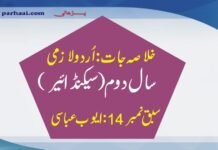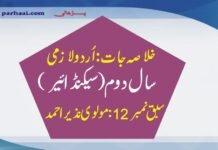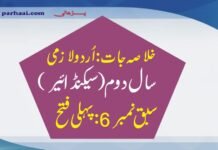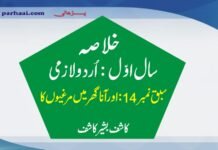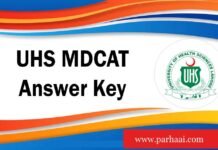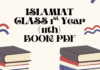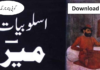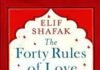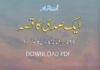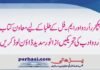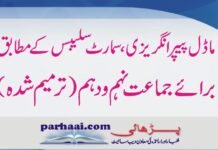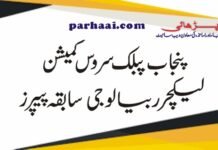Introduction:
In today’s digital landscape, having a website is crucial for individuals and businesses alike. WordPress, a robust and user-friendly content management system (CMS), has emerged as a leading platform for website creation. Whether you’re a blogger, an entrepreneur, or a small business owner, this comprehensive guide will take you through the step-by-step process of building a WordPress website.
1. Understanding WordPress:
WordPress is a free and open-source CMS that powers over 40% of websites worldwide. Its flexible and customizable framework makes it suitable for various types of websites, from simple blogs to fully-fledged e-commerce stores.
2. Selecting a Domain and Hosting:
Before delving into website creation, you need to choose a domain name that aligns with your brand or website’s purpose. Additionally, you’ll require a reliable hosting provider to store your website’s files and ensure its accessibility to users worldwide.
3. Installing WordPress:
Most hosting providers offer a simple one-click WordPress installation, streamlining the setup process. Alternatively, you can manually install WordPress by downloading the software from the official website and following the provided installation instructions.
4. Choosing a Theme:
Themes define the appearance and functionality of your website. WordPress offers an extensive collection of both free and premium themes, allowing you to find the perfect design for your site. Consider your website’s purpose, target audience, and desired features when selecting a theme.
5. Customizing the Appearance:
Once you’ve chosen a theme, you can customize its appearance to match your brand. WordPress provides a built-in customizer tool that enables you to modify colors, fonts, and layouts without any coding knowledge. You can also upload your logo and personalize menus, headers, and footers.
6. Adding Essential Plugins:
Plugins enhance the functionality of your WordPress website. Consider installing essential plugins such as:
– Yoast SEO: Helps optimize your website for search engines.
– Akismet: Protects your site from spam comments.
– Jetpack: Offers various features, including site statistics, security enhancements, and performance optimization.
7. Creating Pages and Posts:
WordPress simplifies the process of creating and managing content. Start by creating essential pages such as Home, About, Contact, and Blog. Pages contain static content, while posts are used for dynamic and regularly updated content, such as blog articles.
8. Customizing Website Structure:
WordPress allows you to create menus and organize the structure of your website. Utilize the built-in menu editor to create navigation menus and logically arrange your pages and posts.
9. Enhancing Functionality with Plugins:
WordPress boasts an extensive library of plugins that add specific features and functionalities to your website. Whether you need an e-commerce store, a contact form, or social media integration, there’s a plugin available to meet almost any requirement.
10. Optimizing for SEO:
Search Engine Optimization (SEO) is crucial for improving your website’s visibility in search engine results. Utilize SEO plugins to optimize your content with relevant keywords, create descriptive meta tags, and ensure your website loads quickly to enhance its SEO performance.
11. Enhancing Security:
Prioritizing WordPress security is essential. Keep your WordPress installation, themes, and plugins up to date to prevent vulnerabilities. Additionally, consider using security plugins, strong passwords, and two-factor authentication to fortify your website’s defenses.
12. Launching Your Website:
Before launching your website, thoroughly test its responsiveness, performance, and usability across various devices and browsers. Once you’re satisfied with the results, make your website live by pointing your domain to the hosting server like this Hosting Provider
Conclusion:
Creating a WordPress website doesn’t have to be an overwhelming task. By following the steps outlined in this comprehensive guide, you can build a professional and functional website tailored to your specific needs. WordPress’s user-friendly interface, vast plugin ecosystem, and extensive customization options make it an excellent choice for both beginners and experienced users. Embark on your journey to establish a remarkable online presence with WordPress today.